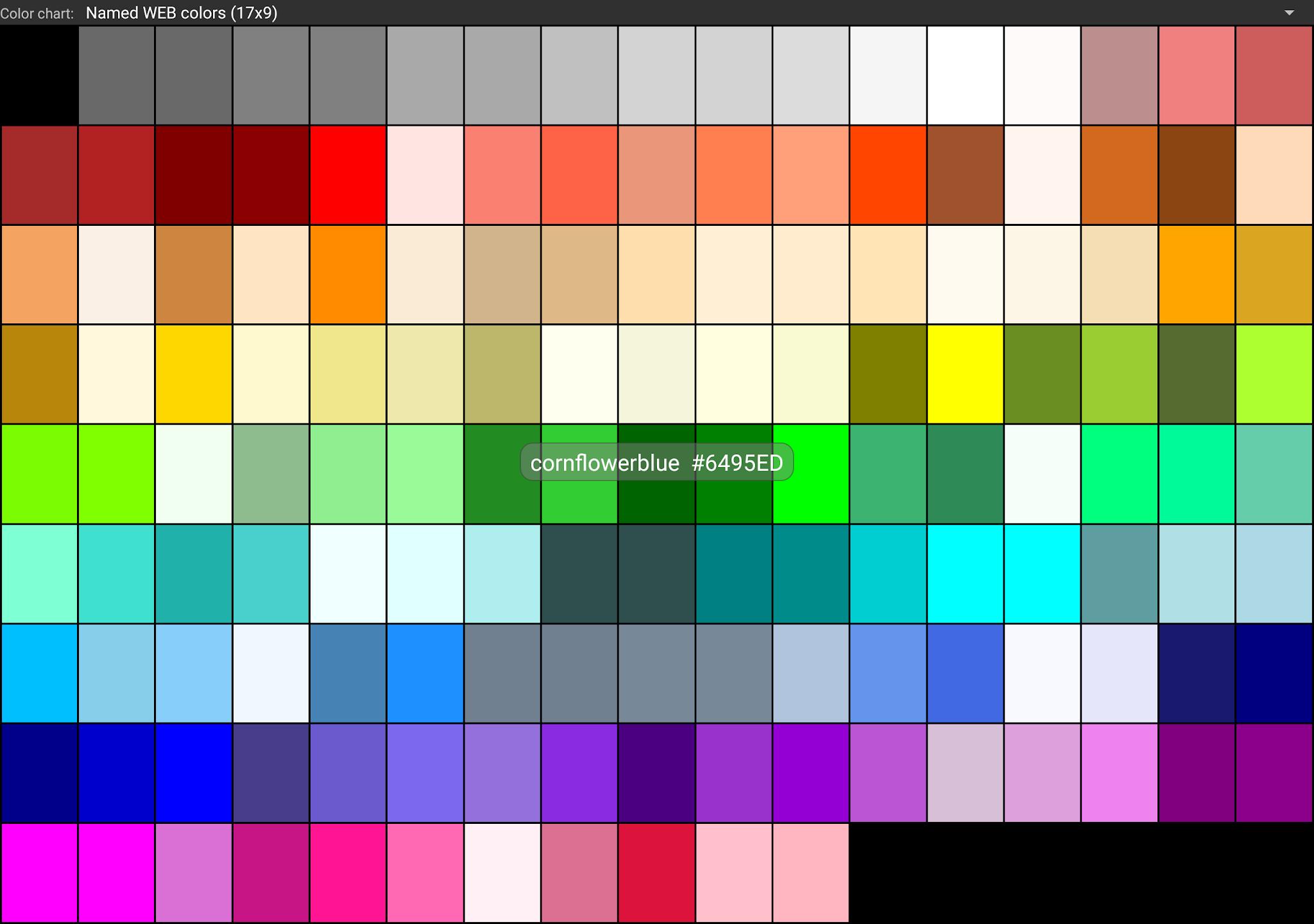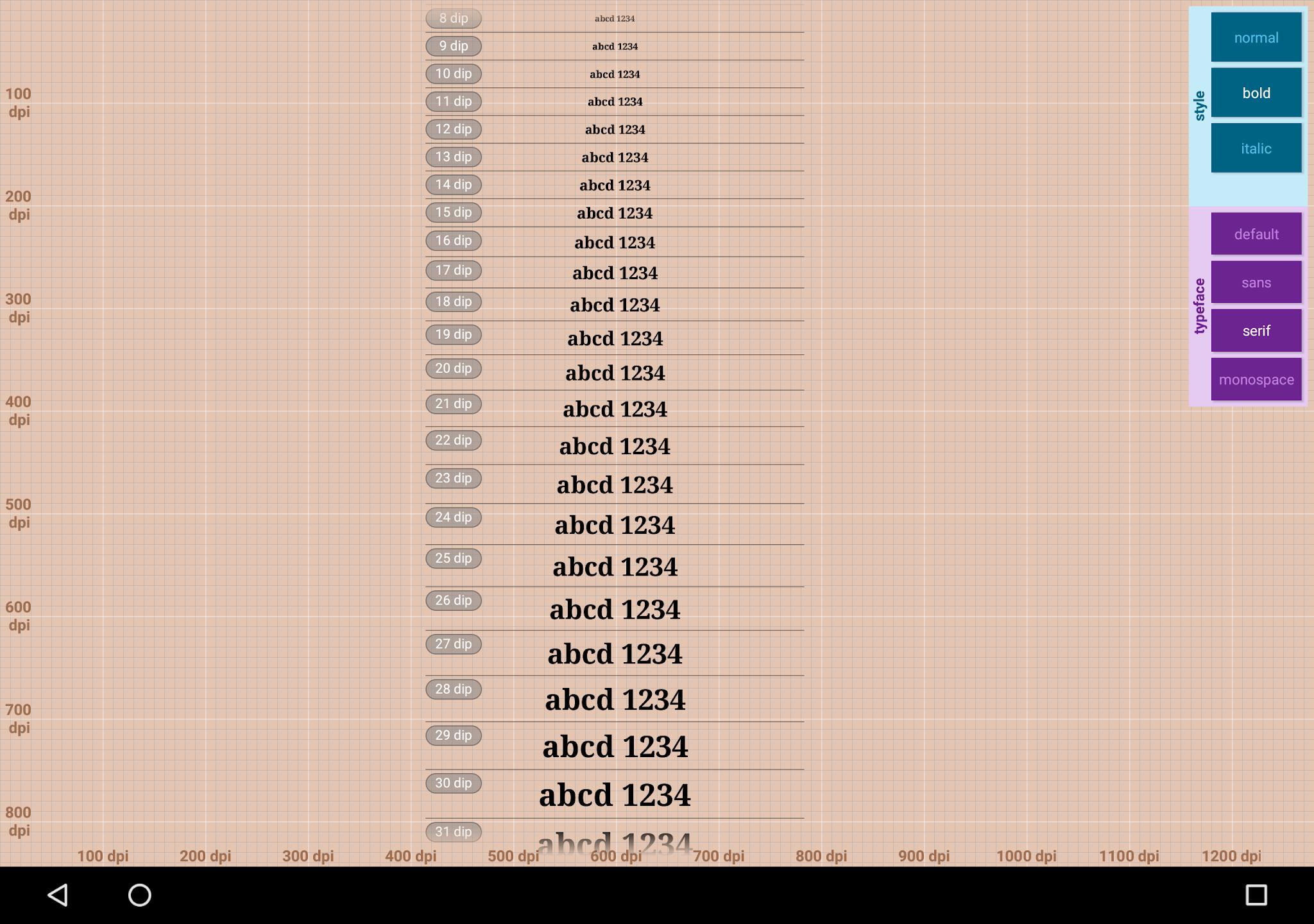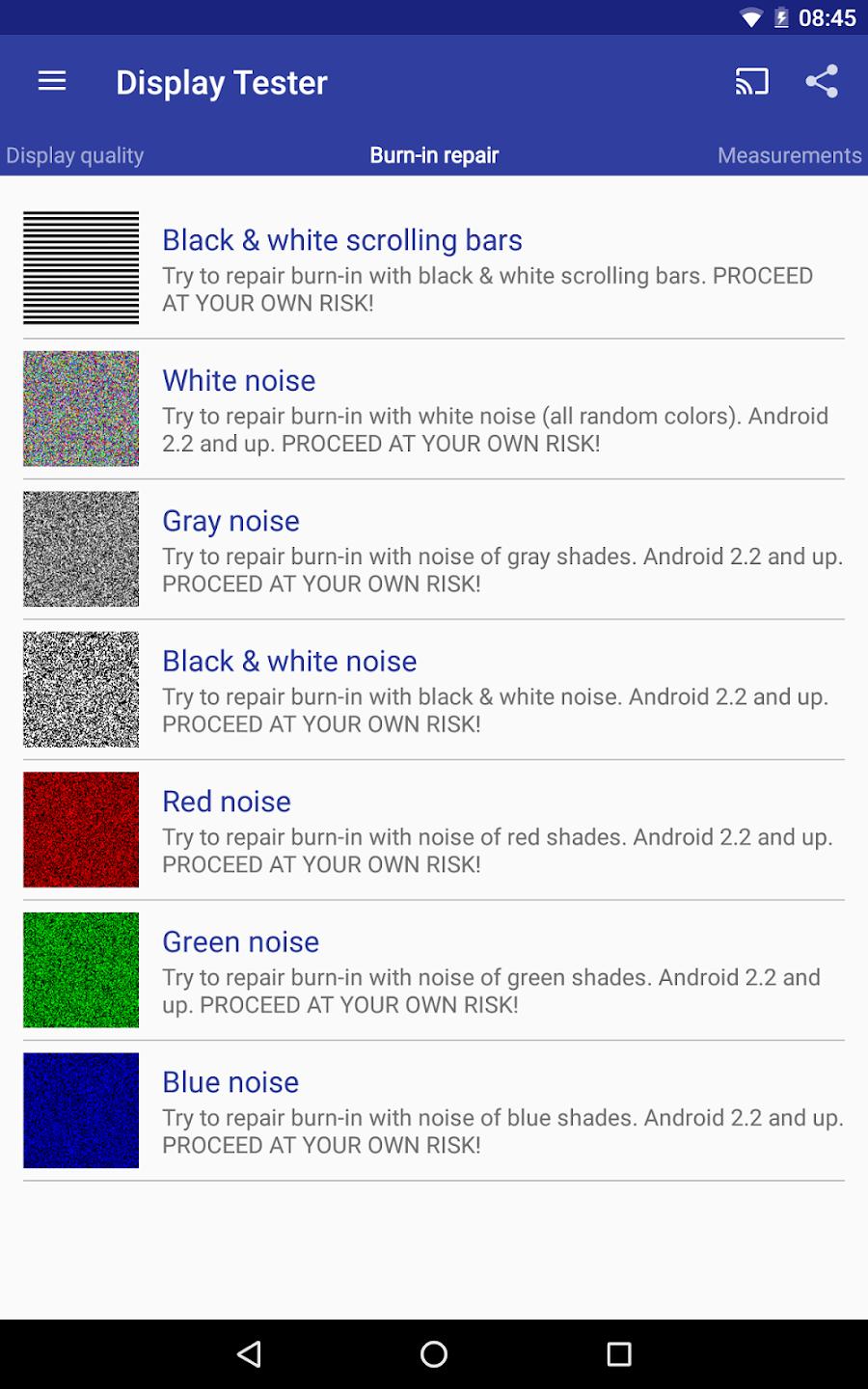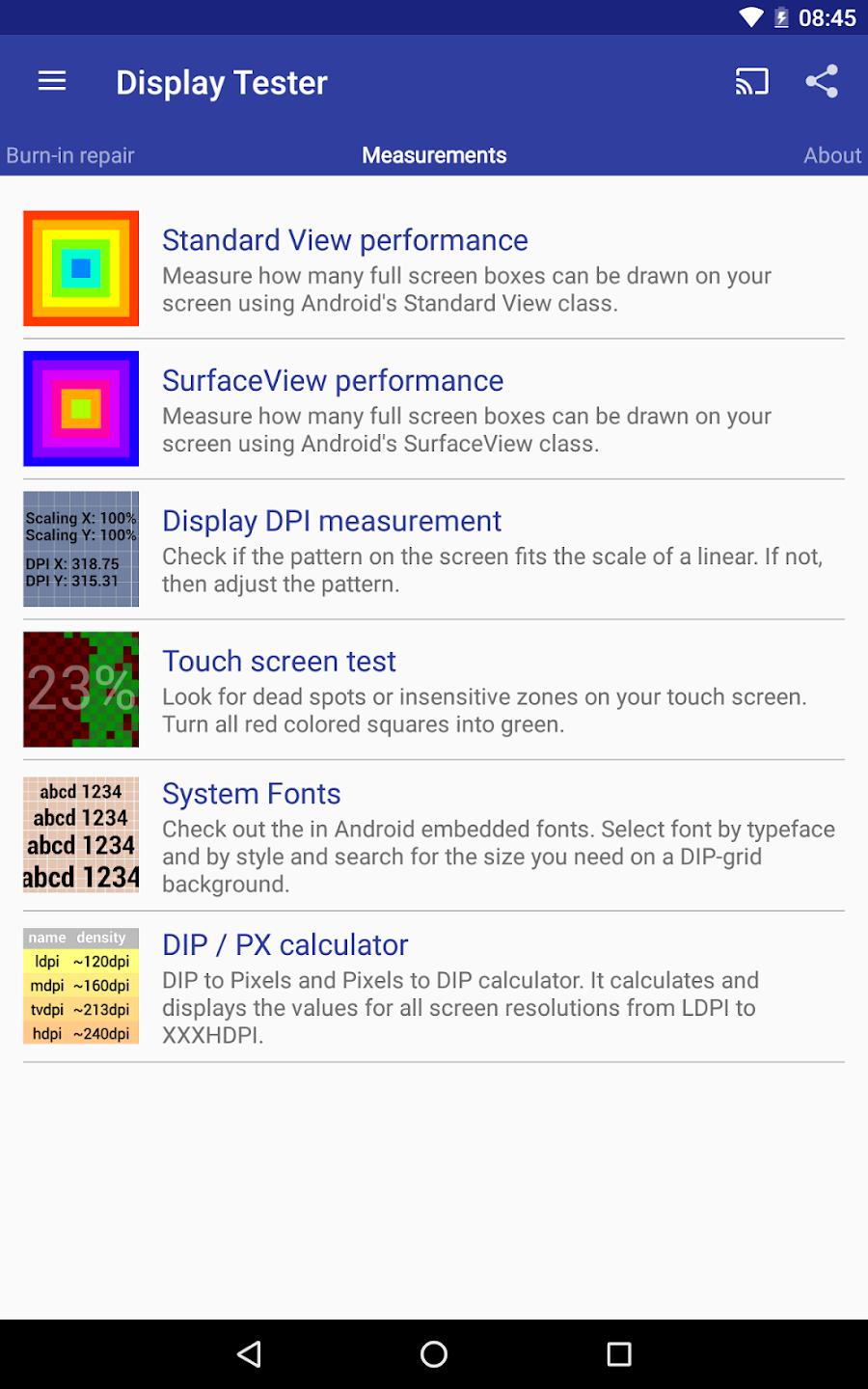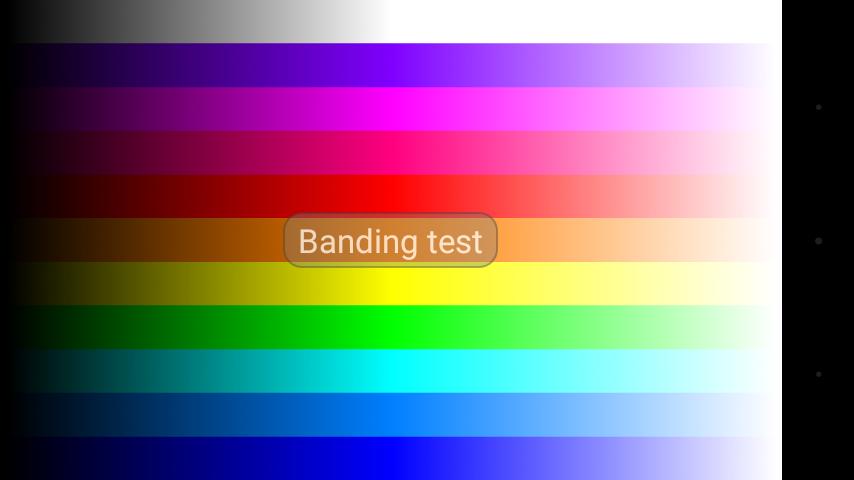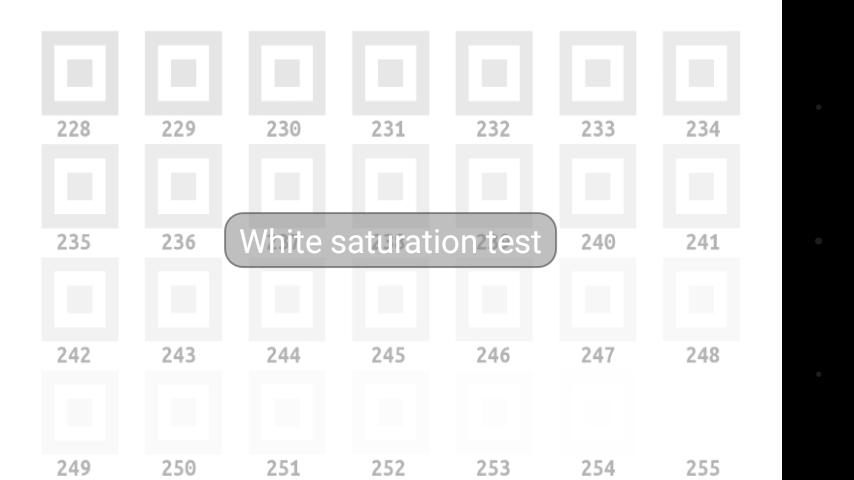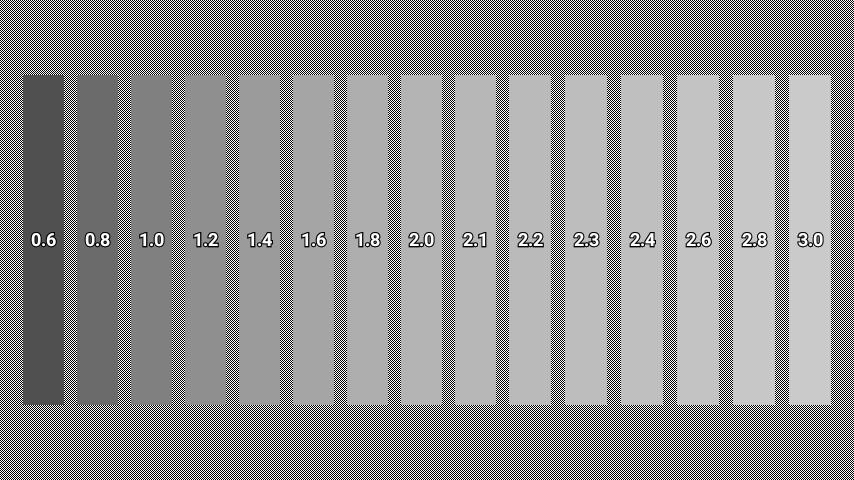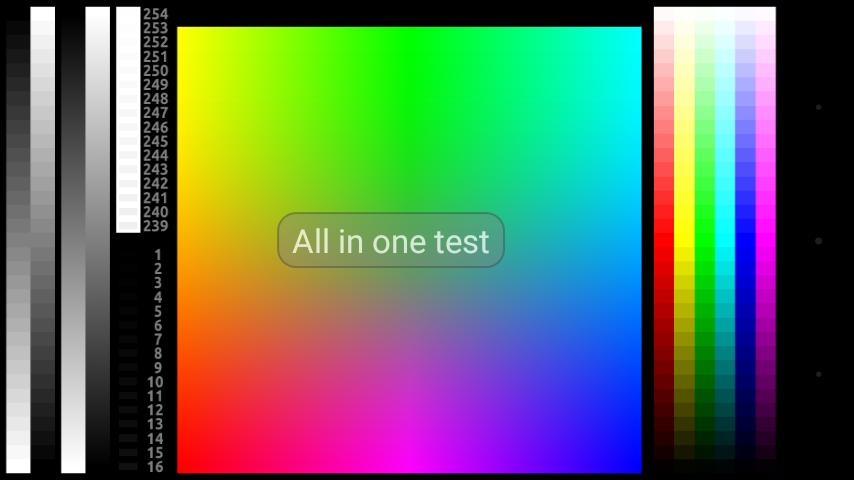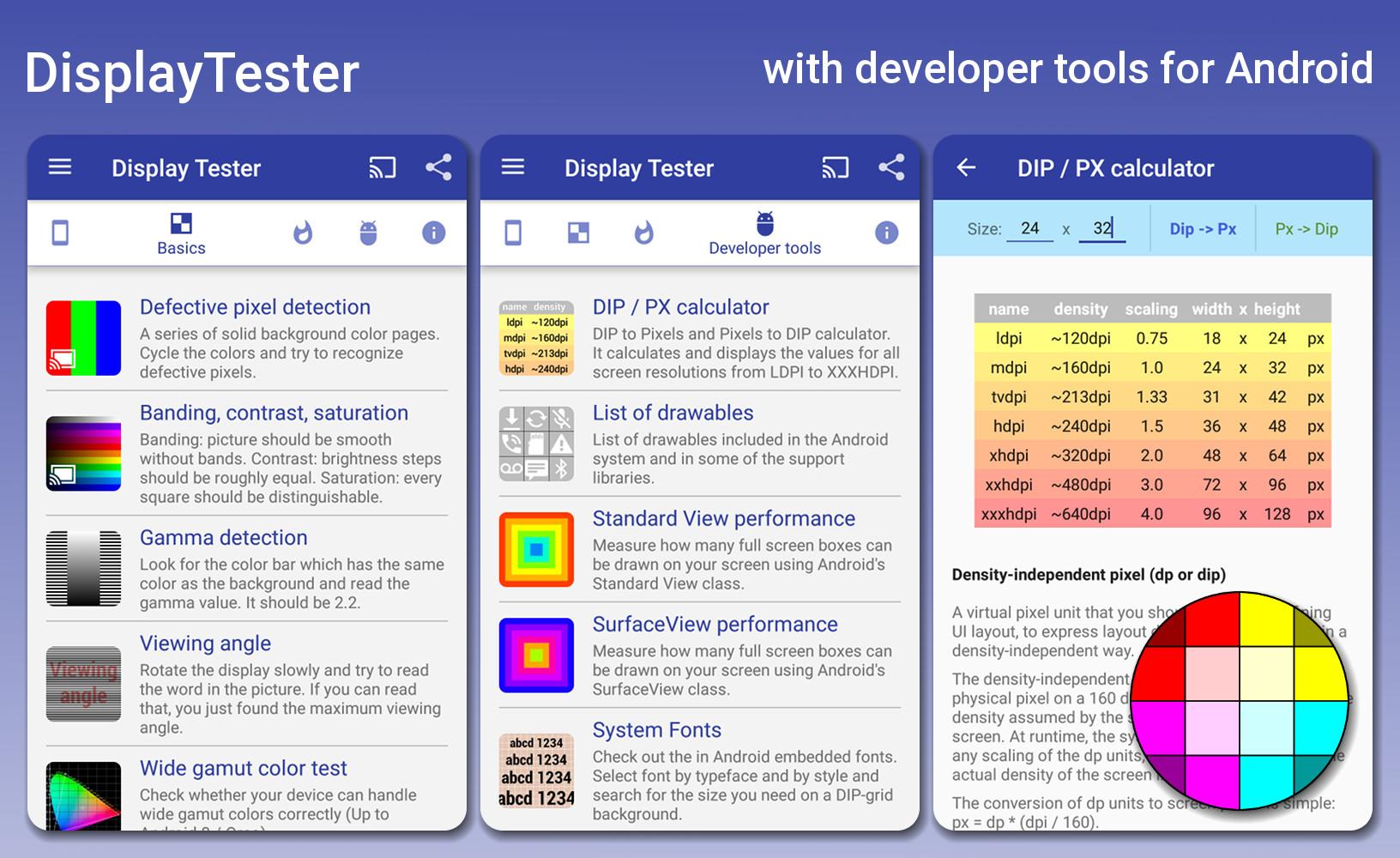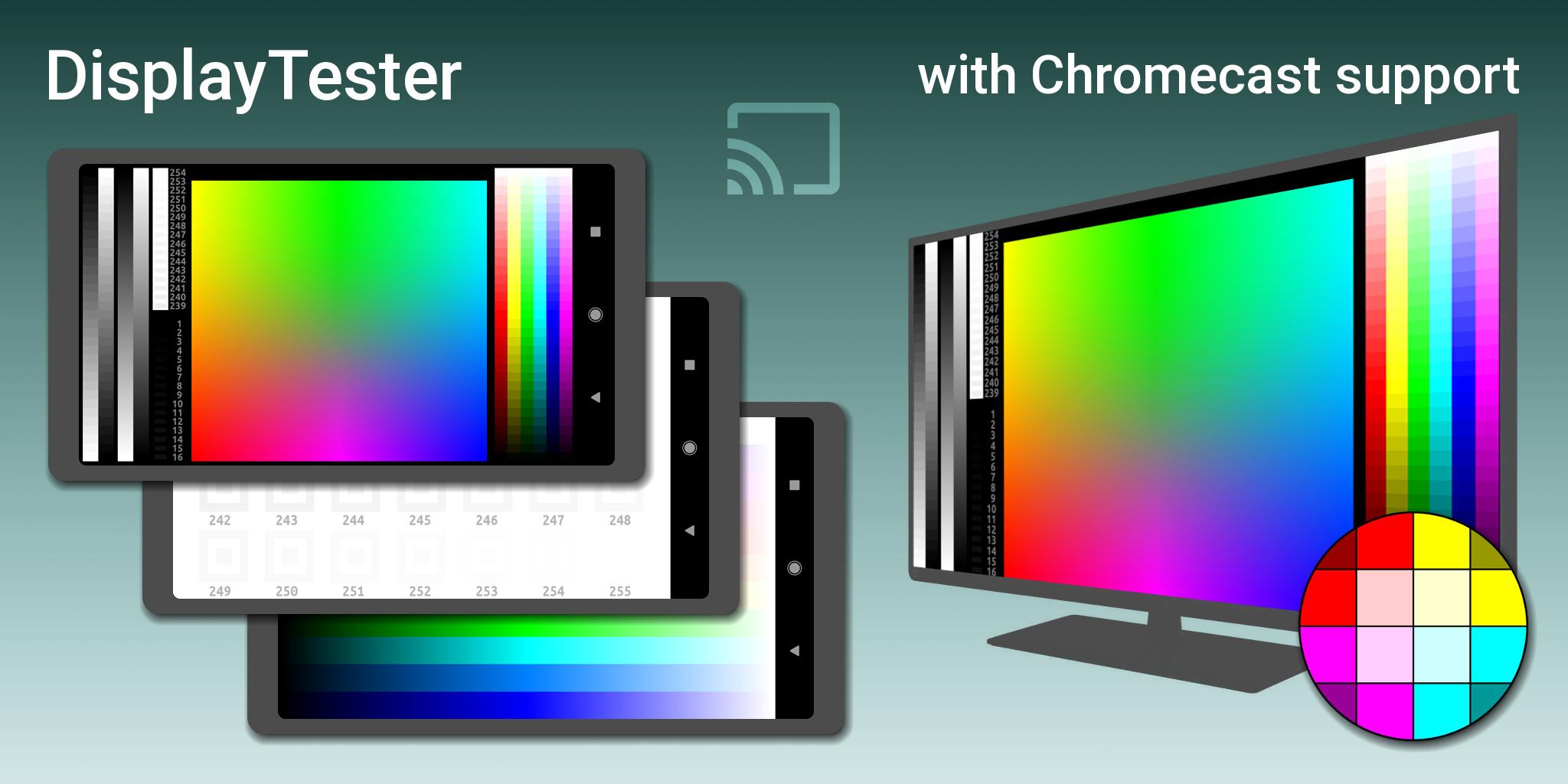Introduction:
Display Tester is a powerful, user-friendly app designed for anyone looking to assess and enhance the quality of their device's screen. Whether you're a tech enthusiast wanting to ensure your display is operating correctly or a casual user looking to identify potential issues, Display Tester provides the tools you need to diagnose screen problems confidently and effectively.Main Features:
- Comprehensive Screen Testing: Easily conduct various tests to detect dead pixels, assess color accuracy, and evaluate display performance with a set of intuitive tools.
- Information Tab: Access detailed information about your device's screen, including size, pixel count, format, and density.
- Display Quality Tests: Test gamma calibration with different color backgrounds, perform contrast and gradient checks, and troubleshoot burn-in issues using scrolling black and white bars.
- Multi-Touch Performance Testing: Evaluate your screen's response to multi-touch inputs, ensuring accurate and reliable touch capabilities.
- Chromecast Support: Send your tests directly to Chromecast, simplifying the process of identifying issues with your television screen without complicated setup.
- Pro Features: Upgrade to Pro for additional functionalities like font style tests, manual DPI measurement, and more advanced screen diagnostics.
Customization:
Currently, the free version of Display Tester offers limited customization options, allowing users to personalize the testing experience based on their specific needs. Pro users, however, can access a wider array of testing features to tailor their testing procedures even further.Modes/Functionality:
- Information Mode: Gather extensive data about your screen's specifications.
- Display Quality Mode: Engage in various tests such as color contrast, gradients, and more to ensure optimal performance.
- Pro Mode: Unlock advanced testing capabilities and access deeper insights into display functionalities (available for upgraded users).
Pros and Cons:
Pros:
- User-friendly interface that makes testing accessible to all users.
- Wide range of testing functionalities available even in the free version.
- Ability to cast tests to Chromecast for easy diagnosis of TV screens.
- Detailed device screen information to aid in troubleshooting.
Cons:
- Many features are limited to the Pro version, restricting functionality for free users.
- Some advanced testing methods and metrics may require user familiarity with display technology.
Discover more apps
3D battle simulator with customizable weapons, armor, and epic fights.
Speak Pal offers a unique platform for refining spoken English through a virtual conversation club, connecting users with language partners for supportive, ad-free learning experiences.
Wooden Block Adventure offers a serene, modern puzzle experience with classic sudoku elements, engaging challenges, and captivating graphics, all without a timer or internet requirement.
Cool R Launcher offers a modern, customizable home screen for Android devices, enhancing usability with themes, gestures, privacy features, and continuous updates for an engaging user experience.
pTron Fit++ is a fitness-focused app that syncs smartwatch data, customizes settings, and helps monitor health goals with an intuitive user interface.
Thrilling SUV racing game with customizable vehicles and intense challenges.
Create golems in your preferred sandbox game.
Flower Games - BubblePop is a vibrant match-3 bubble shooter featuring colorful gardens, over 6000 levels, power-ups, and social connectivity for an engaging floral adventure.